How to Combine Multiple Videos into One: A Complete Guide for Content Creators
Understanding Video Merging: The Foundation of Professional Content Creation
In today’s digital landscape, combining multiple videos into one cohesive piece has become an essential skill for content creators, marketers, and educators alike. Whether you’re creating a wedding montage, compiling tutorial segments, or producing marketing materials, mastering video merging techniques can significantly enhance your storytelling capabilities and audience engagement.
Video combination serves multiple purposes beyond simple concatenation. It allows creators to craft compelling narratives, maintain viewer attention through varied content, and optimize file management for distribution across different platforms. The process involves more than merely stitching clips together; it requires understanding transitions, maintaining quality consistency, and ensuring seamless audio synchronization.
Essential Software Options for Video Merging
The market offers numerous solutions for combining videos, ranging from professional-grade software to user-friendly applications suitable for beginners. Each option presents unique advantages depending on your specific requirements, budget constraints, and technical expertise level.
Professional Video Editing Software
Adobe Premiere Pro stands as the industry standard for professional video editing, offering advanced merging capabilities with precise control over transitions, effects, and audio synchronization. Final Cut Pro X provides Mac users with powerful tools specifically optimized for Apple’s ecosystem, featuring magnetic timeline functionality that simplifies the merging process.
DaVinci Resolve offers a comprehensive free solution that rivals many paid alternatives, providing professional-grade color correction, audio editing, and visual effects alongside robust merging capabilities. Avid Media Composer remains the preferred choice for many film and television professionals, though its learning curve may intimidate newcomers.
User-Friendly Applications
For those seeking simpler solutions, applications like Filmora, CyberLink PowerDirector, and Adobe Premiere Elements provide intuitive interfaces while maintaining sufficient functionality for most merging projects. These programs typically feature drag-and-drop functionality, preset transitions, and automated optimization settings that streamline the merging process.
Online platforms such as Kapwing, Clideo, and WeVideo offer browser-based solutions that eliminate software installation requirements while providing basic merging capabilities suitable for quick projects or users with limited storage space.
Step-by-Step Video Merging Process
Successful video merging requires systematic approach to ensure optimal results. The following methodology applies across most software platforms, though specific interface elements may vary.
Preparation and Planning
Begin by organizing your source videos in a dedicated folder, ensuring all files share compatible formats and resolutions when possible. Review each clip to identify key moments, potential transition points, and audio considerations that will influence the final arrangement.
Create a rough storyboard or outline that defines the sequence order, desired transitions, and overall pacing. This preliminary planning prevents confusion during the editing process and helps maintain narrative coherence throughout the merged video.
Import and Timeline Arrangement
Launch your chosen editing software and create a new project with settings that match your intended output specifications. Import all source videos into the media library, taking note of each file’s technical specifications including resolution, frame rate, and audio format.
Drag videos onto the timeline in your predetermined sequence, leaving sufficient space between clips for transition effects. Most software platforms automatically snap clips together, but manual positioning allows for more precise control over timing and overlap.
Transition and Effect Application
Apply transitions between clips to create smooth visual flow rather than abrupt cuts. Cross-dissolves work well for most scenarios, while more dynamic transitions like wipes or slides can enhance specific narrative moments. Avoid overusing complex transitions, as they may distract from your content rather than enhance it.
Adjust clip timing to ensure proper pacing throughout the merged video. Consider the rhythm of your content, allowing breathing room for important moments while maintaining engagement through varied shot lengths and compositions.
Audio Synchronization and Enhancement
Audio quality often determines viewer perception more significantly than visual elements, making proper audio handling crucial for successful video merging. Inconsistent audio levels, background noise variations, and synchronization issues can undermine otherwise excellent visual content.
Level Balancing and Noise Reduction
Analyze audio levels across all clips, using your software’s audio meters to identify significant volume discrepancies. Apply gain adjustments to normalize levels, ensuring consistent volume throughout the merged video without introducing distortion or clipping.
Implement noise reduction techniques for clips recorded in different environments or with varying equipment quality. Most editing software includes basic noise reduction tools, though dedicated audio editing applications like Audacity or Adobe Audition provide more sophisticated options for challenging audio scenarios.
Music and Sound Effect Integration
Consider adding background music or sound effects to enhance cohesion between merged segments. Choose audio elements that complement your content without overwhelming dialogue or important sound elements from your source videos.
Use audio ducking techniques to automatically lower background music levels when dialogue is present, ensuring clear communication while maintaining atmospheric enhancement throughout the merged video.
Technical Considerations and Quality Optimization
Maintaining video quality throughout the merging process requires attention to technical specifications and export settings that preserve visual fidelity while optimizing file size for intended distribution platforms.
Resolution and Format Consistency
When combining videos with different resolutions, decide whether to upscale lower-resolution content or downscale higher-resolution material to maintain consistency. Upscaling may introduce artifacts, while downscaling preserves quality but sacrifices detail in higher-resolution sources.
Choose output formats based on your distribution requirements. MP4 with H.264 encoding provides excellent compatibility across platforms while maintaining reasonable file sizes. For professional applications requiring maximum quality, consider ProRes or DNxHD formats, though these create significantly larger files.
Frame Rate Harmonization
Address frame rate differences between source videos by either converting all content to a common frame rate or using your editing software’s frame rate conversion tools. Mismatched frame rates can cause stuttering or unnatural motion in the final merged video.
Consider your target audience and distribution platform when selecting output frame rates. Web content typically performs well at 30fps, while cinematic projects may benefit from 24fps for a more film-like appearance.
Advanced Techniques for Professional Results
Elevating your video merging skills beyond basic concatenation involves implementing advanced techniques that create more engaging and polished final products.
Color Grading and Visual Consistency
Apply color correction to ensure visual consistency across clips shot in different lighting conditions or with different cameras. Use your software’s color wheels, curves, and LUT (Look-Up Table) options to match color temperature, exposure, and saturation levels between segments.
Implement subtle vignetting or film grain effects to further unify the visual appearance of merged content, creating a cohesive aesthetic that appears intentionally crafted rather than simply assembled.
Dynamic Pacing and Engagement Techniques
Vary the length of individual segments within your merged video to maintain viewer interest and create natural rhythm. Shorter clips can build excitement or convey urgency, while longer segments allow for detailed explanation or emotional development.
Incorporate split-screen effects or picture-in-picture techniques to display multiple video sources simultaneously, providing context or comparison opportunities that enhance the overall narrative impact of your merged content.
Troubleshooting Common Merging Challenges
Even experienced editors encounter obstacles during the video merging process. Understanding common issues and their solutions can save significant time and frustration while ensuring professional results.
Synchronization Problems
Audio-video synchronization issues often arise when combining clips with different technical specifications. Use your software’s synchronization tools or manually adjust timing by analyzing waveforms and visual cues to restore proper alignment.
For severe synchronization problems, consider separating audio and video tracks, making individual adjustments, and then reuniting them once proper timing is achieved.
Quality Degradation
Prevent quality loss by working with high-quality source material whenever possible and avoiding multiple compression cycles during the editing process. Export intermediate versions in lossless formats if additional editing rounds are anticipated.
Monitor your preview quality settings to ensure you’re viewing accurate representations of your final output rather than low-resolution previews that may mask quality issues.
Optimization for Different Platforms
Modern content distribution requires understanding platform-specific requirements and optimizing merged videos accordingly. Each platform presents unique technical specifications and audience expectations that influence export decisions.
Social Media Considerations
Instagram, TikTok, and YouTube each favor different aspect ratios, file sizes, and duration limits. Create multiple versions of your merged video optimized for each platform’s specifications to maximize reach and engagement across your target audience.
Consider platform-specific features like Instagram Stories’ vertical format or YouTube’s support for 4K resolution when planning your merging project and export settings.
Professional Distribution
For broadcast or commercial applications, adhere to industry standards regarding color space, audio levels, and technical specifications. Consult with your distribution partners to ensure compliance with their specific requirements before finalizing your merged video project.
Future Trends and Emerging Technologies
The video merging landscape continues evolving with artificial intelligence, cloud-based processing, and automated editing tools that promise to streamline the combination process while maintaining professional quality standards.
Machine learning algorithms increasingly assist with automatic scene detection, optimal transition selection, and even content-aware merging that analyzes video content to suggest optimal combination strategies. These technologies will likely become more accessible and sophisticated, democratizing advanced video merging capabilities for creators at all skill levels.
As virtual and augmented reality content becomes more prevalent, video merging techniques will expand to accommodate 360-degree content and immersive experiences that require specialized handling and consideration of viewer perspective throughout the merged experience.
Cloud-based editing platforms continue improving, offering collaborative merging capabilities that allow multiple creators to contribute to projects simultaneously while maintaining version control and quality standards across distributed teams.
Conclusion: Mastering the Art of Video Combination
Successfully combining multiple videos into one requires balancing technical proficiency with creative vision. By understanding your available tools, following systematic processes, and addressing technical considerations proactively, you can create merged videos that engage audiences and achieve your communication objectives.
Whether you’re producing content for personal projects, educational purposes, or commercial applications, the principles and techniques outlined in this guide provide a foundation for developing your video merging skills. Regular practice with different software options and project types will build confidence and expertise that translates into more compelling and professional final products.
Remember that effective video merging serves your overall storytelling goals rather than showcasing technical complexity. Focus on creating seamless experiences that guide viewers through your intended narrative while maintaining their attention and engagement throughout the merged content. With dedication and practice, video merging becomes a powerful tool for creating impactful visual communications that resonate with your target audience.
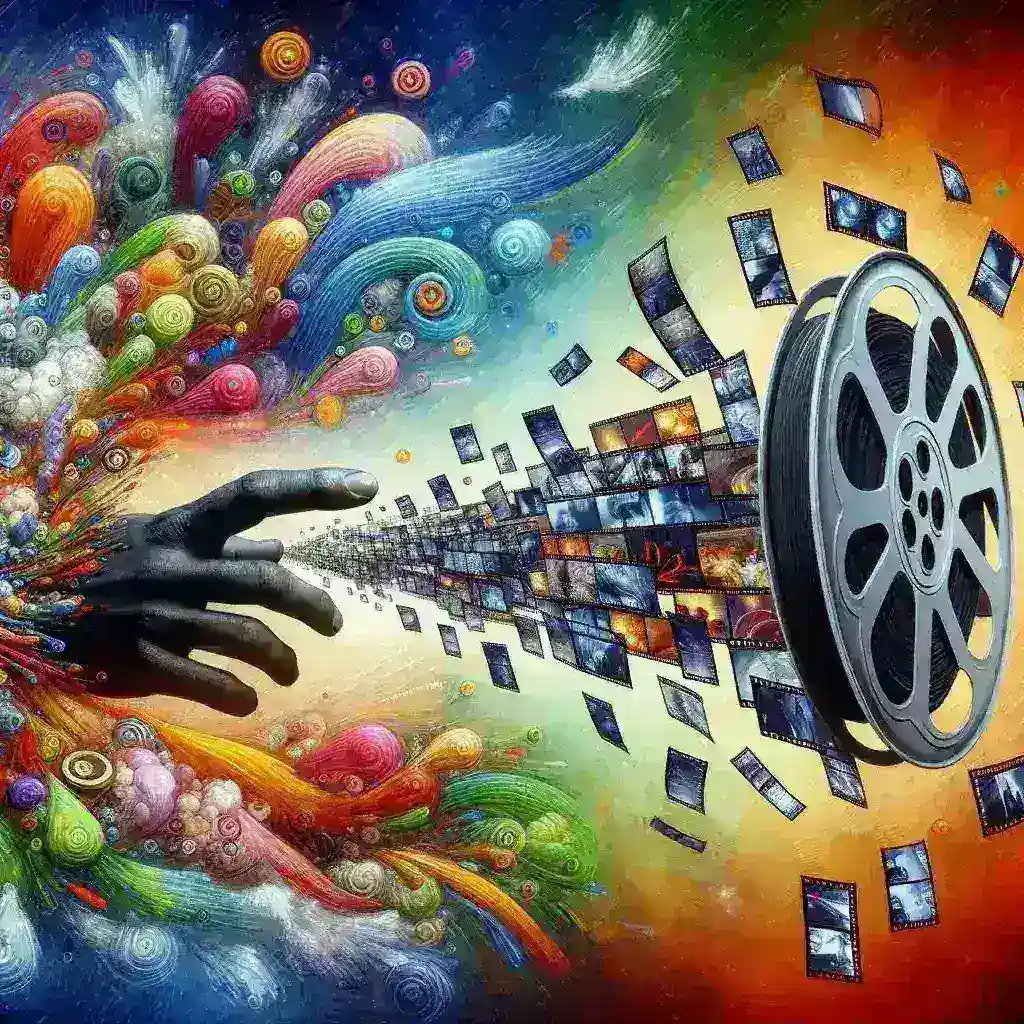
Leave a Reply